Assign system access to an existing AEB account

Only tenant admins have access to access management of AEB accounts.
As a tenant admin, you can define someone else’s access rights through their AEB account.
How do I become a tenant admin?
Assigning system access to an existing AEB account
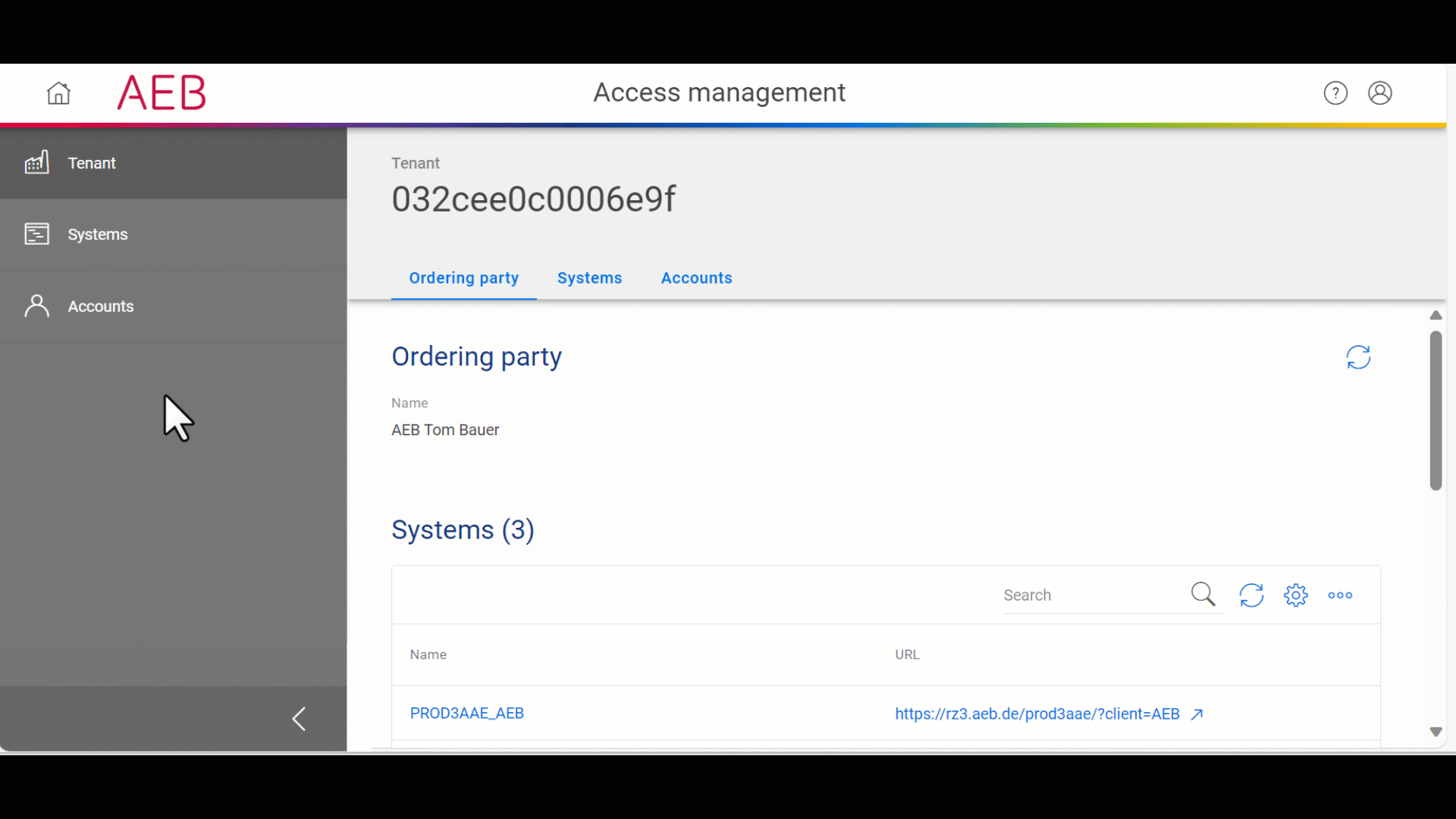
- Log in with your AEB account at the AEB Home.
- Go to Administration and click on Access management to open the access management for AEB accounts.
- Under Accounts, click on the account to which you wish to assign one or more system access rights.
- Under System access, select the system for which you wish to assign a role.
What are the default system access rights? - Use the Roles feature to assign people the appropriate roles.
Which are the default roles?

Remember to assign system access rights for each AEB product and its test system.

The tenant admin role is a top-level role. All other roles are system-specific and created by assigning system access rights.
How do I create an additional tenant admin?
- The system access is saved to the AEB account. The person to whom the AEB account is assigned can now go to the AEB Home to access the AEB product or test system.