Creating an admin
Select whether you want to create an admin for managing access to web apps or a tenant admin for managing AEB accounts.
How do I know whether I already have an AEB account?
Companies manage their own access rights to web apps in the AEB data center through the person assigned to this task.

Before you need someone to fill in for you during an absence, be sure to define at least two other people at your company who can manage user access rights.
Becoming an admin for web app access rights
- Navigate to the contact page for our Support team.
- Under User management and I would like to …, select the option Manage user permissions.
- Fill in the fields and Submit the form.
- Our Support team will give you the extended rights.
(How do I manage web app access rights?)

Are you already a tenant admin for the management of AEB accounts? If so, you can use access management to define the role of I_CLIENTADMIN and manage web app access rights.
A tenant admin is initially defined for each tenant. The tenant admin role can also be assigned right away when you create a new AEB account or later to an existing AEB account.

Before you need someone to fill in for you during an absence, be sure to assign the tenant admin role to at least one other person at your company.
Assigning the tenant admin role to a new AEB account
- Log in with your AEB account at the AEB Home.
- In the Administration section, click Manage logins to open the access management for AEB accounts.
- Go to Accounts and click on Create AEB accounts.
- Enter the required account data and select the tenant admin option.
- Follow the prompts to create an AEB account.

The tenant admin role is a top-level role. All other roles are system-specific and created by assigning system access rights.
How do I assign system access rights?
Assigning the tenant admin role to an existing AEB account
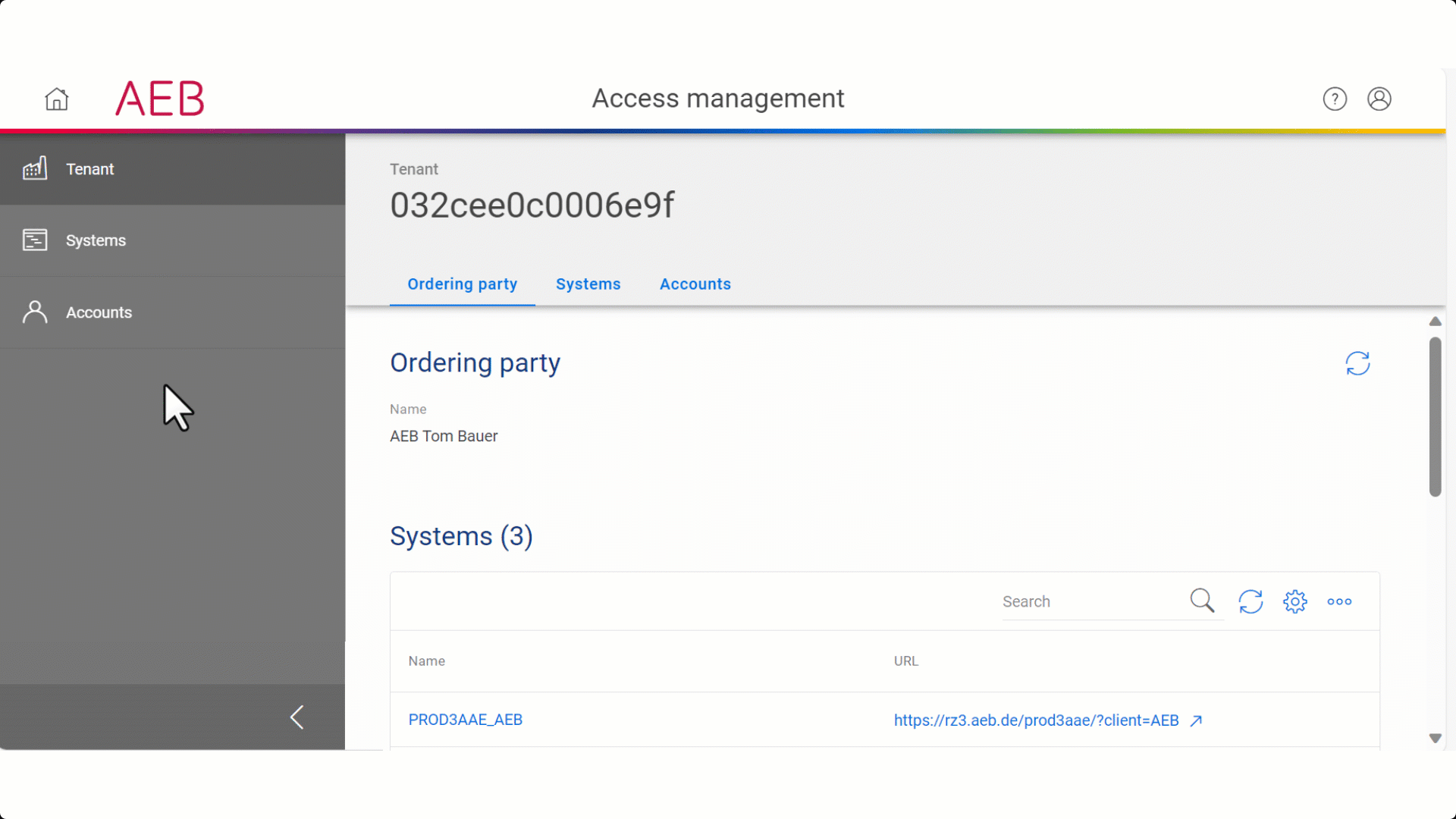
- Log in with your AEB account at the AEB Home.
- In the Administration section, click Manage logins to open the access management for AEB accounts.
- Under Accounts, click on the account to which you wish to assign the tenant admin role.
- Click the pencil icon to edit the existing AEB account.
- Select the tenant admin option.
- Click Save.

The tenant admin role is a top-level role. All other roles are system-specific and created by assigning system access rights.
How do I assign system access rights?