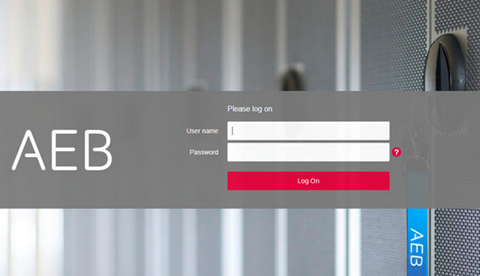Resetting your password
If you forgot your password, you can reset it on your own.
I am an admin. How can I reset someone’s password?
Select where you want to reset your password.
How do I know whether I already have an AEB account?
If you are logging in without an AEB account directly via the web app, you can reset your password during login.
- Open the login page for your AEB product and enter your login data.
Which login data should I enter? - Click Forgot your password?.
- This opens the New password window.
- Enter the code you see to prove that you’re not a robot.
- Click Request now.
- You will receive an email with a temporary password that is valid for 24 hours.
What if my link has expired or I didn’t receive a link? - In the Email sent window, click OK to confirm.
- This returns you to the login page.
- Enter the temporary password that you received via email.
- Next, click Change password to choose a new password. Under Current password, enter the temporary password.
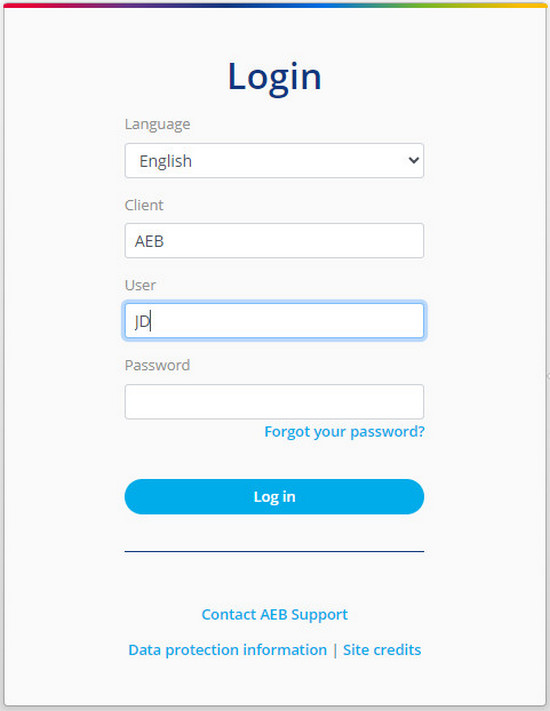
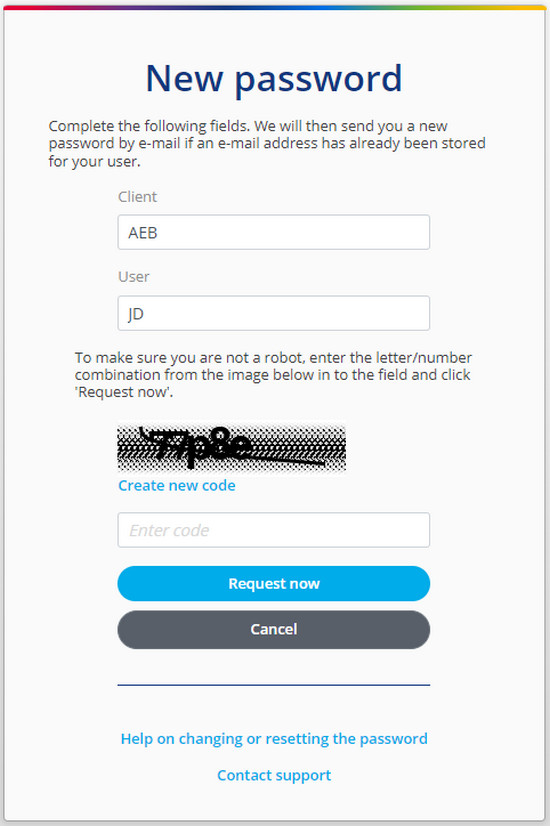
You can reset the password for your AEB account during the login process.
- Open the login page for your AEB Home.
- Enter the email address of your AEB account.
- Click Forgot password?.
- Confirm your email address and click Submit.
- You will receive an email with a link to change your password. The link will remain valid for 15 minutes.
What if my link has expired or I didn’t receive a link? - Click the link in the email.
- Choose a new password. Re-enter the password to confirm, then click Change password.
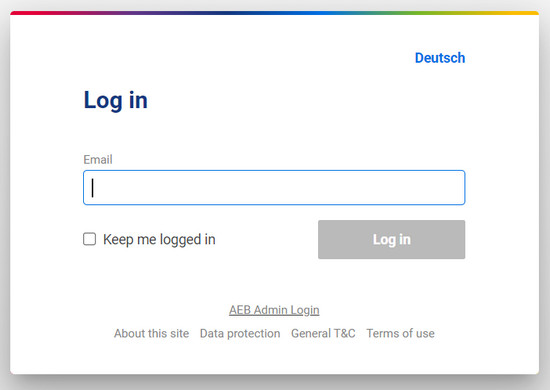

If you leave the browser window open, you can log in again right away with the new password.
- Open the Service Portal login page.
- Select Log in with AEB account.
- Enter the email address of your AEB account.
- Click Forgot password?.
- Confirm your email address and click Submit.
- You will receive an email with a link to change your password. The link will remain valid for 15 minutes.
What if my link has expired or I didn’t receive a link? - Click the link in the email.
- Choose a new password. Re-enter the password to confirm, then click Change password.


If you leave the browser window open, you can log in again right away with the new password.