Resetting someone else’s password
As an admin, you have the ability to reset the password of someone else’s AEB account.
How do I become an admin?
Select where you would like to reset someone else’s password.
How do I know whether I already have an AEB account?
As an admin, you can reset the password for other people defined as users in the AEB product.
- From the Office, go to User administration – Users.
- Select whose password you wish to edit, then click Reset password.
- The person will receive an email with a new temporary password they can use to log in. The link will remain valid for 24 hours.
What if the link has expired or the person didn’t receive a link?
As a tenant admin, you have the ability to reset the password of someone else’s AEB account.
- Log in with your AEB account at the AEB Home.
- Go to Administration and click on Access management to open the access management for AEB accounts.
- Under Accounts, click the email address of the account whose password you wish to reset.
- Click the left-turning arrow to reset the password.
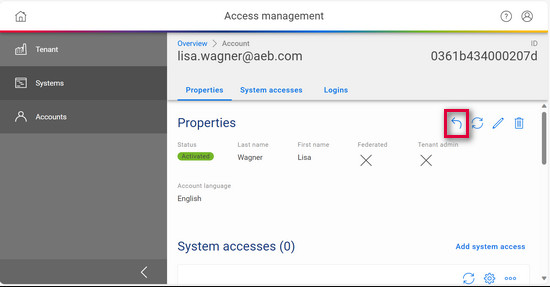
- The person to whom the AEB account is assigned will receive an email with a link to change the password. This link remains valid for 15 minutes.
What if the link has expired or the person didn’t receive a link?