Logging in to the AEB product
Indicate how you log in to your AEB product.
How do I know whether I already have an AEB account?
Logging in without an AEB account

Make sure you have your login data and the URL for your AEB product login page that you received by email from AEB.
If you did not receive any login data, contact AEB Support.
- From a browser window, open the login page for your AEB product.
- Enter your login data in the appropriate fields.
- Click Log in.
What if I forgot my password?

Enter your own client and user, not the sample data from the screenshot.
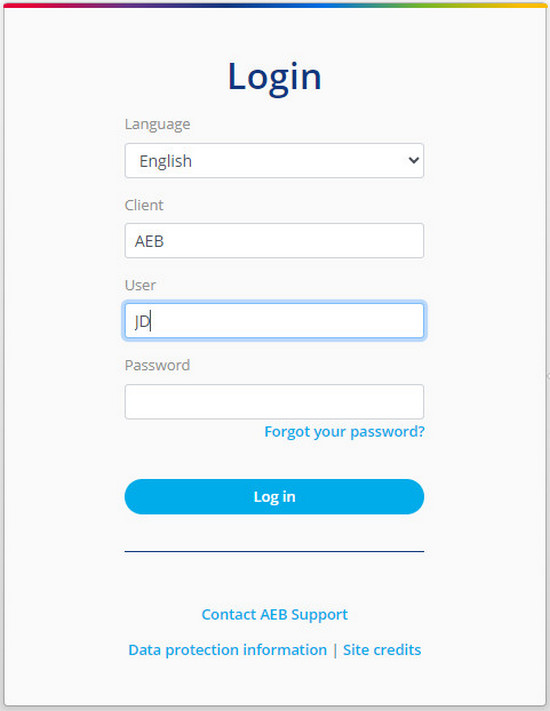
Logging in with an AEB account
- Open the login page for your AEB Home.
- Enter the email address and password for your AEB account.
What if I forgot my password? - Click Log in.
- Your AEB Home is displayed.
- Under My products, click the AEB product you want to open.
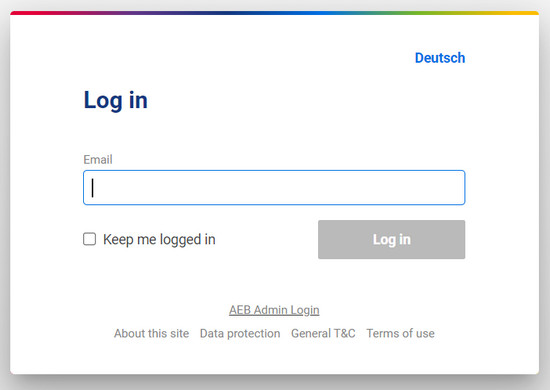
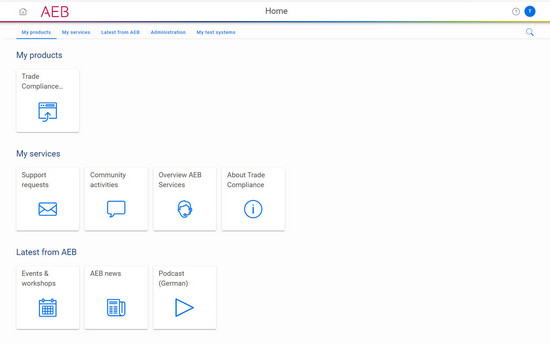

Under My test systems, use your test system to test your AEB product or specific settings.
Do you want to use your AEB account to log in to your AEB product directly without going through the AEB Home? You’ll need a specific URL, which you can request from your tenant admin.

Make sure you have the direct login URL for your AEB product that you obtained from your tenant admin.
- In your browser window, enter the direct login URL of your AEB product to open the page.
- Enter the email address and password for your AEB account.
What if I forgot my password? - Click Log in.