Activating your AEB account
When an AEB account has been created for you, AEB will send you an email with a link to activate your account. There you can choose a personalized password.
Who creates an AEB account for me?
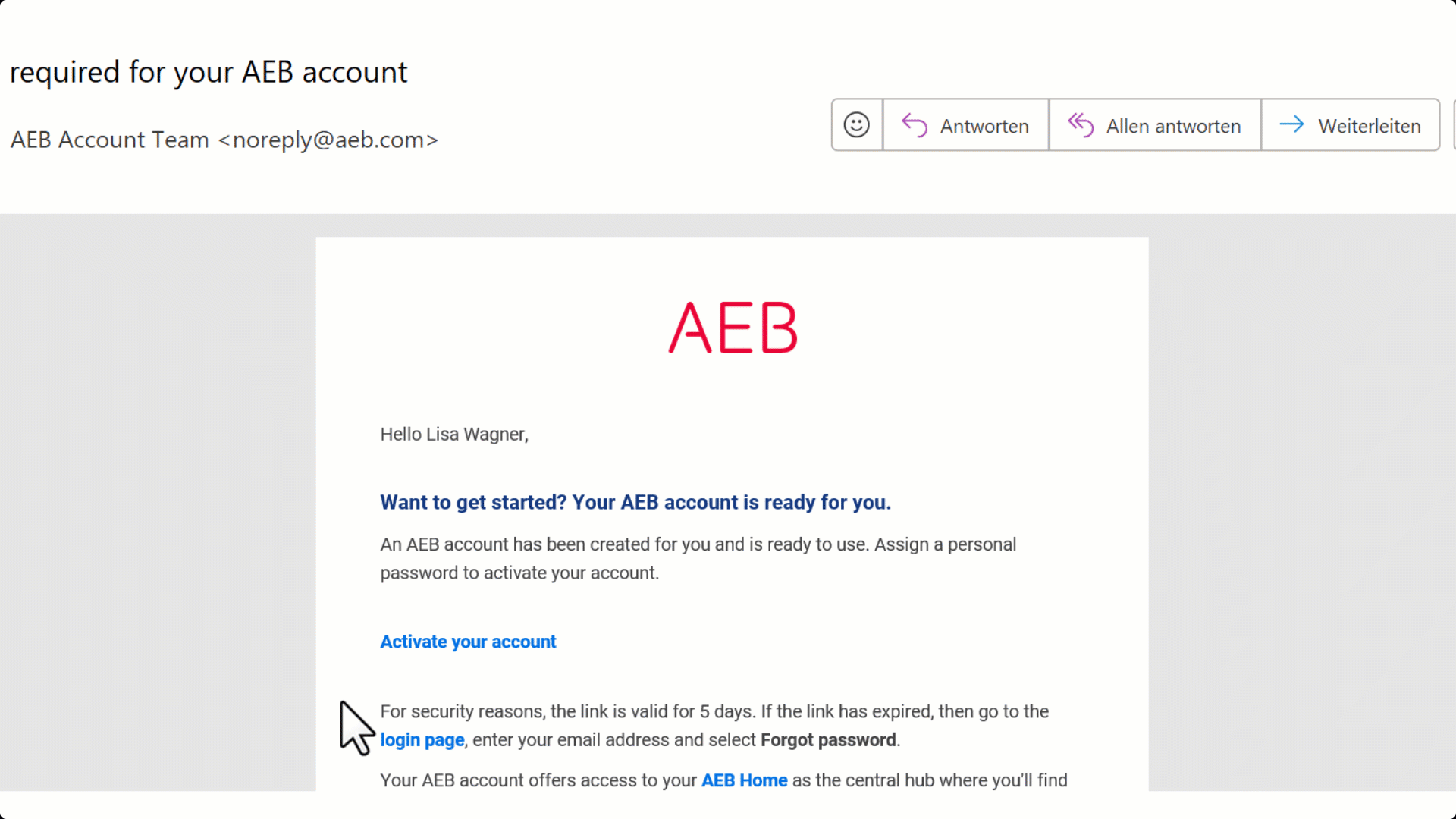
- Click the activation link in the email.
What if my link has expired or I didn’t receive a link? - Select Click here to continue to confirm that you want to activate your AEB account and choose a password.
- Choose a password, re-enter to confirm, then click Change password.
- The message Your user account has been updated is displayed.
- Click Next to log in to your AEB Home with your account information.
- Your AEB account has been activated and can now be used to log in.