AEB Home

Relevant for users with an AEB account.
How do I know if I already have an AEB account?
When you log in with your AEB account at my.aeb.com, you will be taken to your AEB Home.
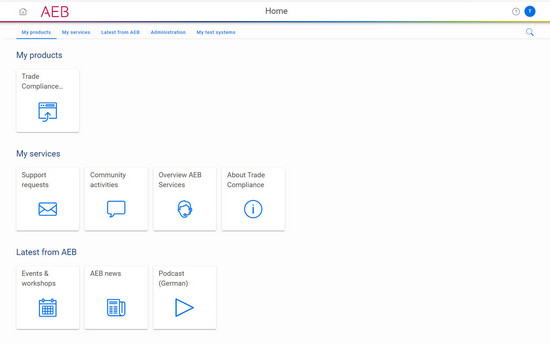
This is the central hub where you’ll find everything you need for working with your AEB products and services.
The AEB Home is divided into the following areas:
My AEB products
Click once to select an AEB product and start working with it right away.
Access to products via the AEB account for existing customers is being rolled out gradually to ensure smooth support during the activation phase. This process will take some time and we kindly ask for your patience.
My AEB services
- Click Support requests to view and manage your support tickets.
- Click Community activities to see a dashboard showing all posts and comments about customs, logistics, and global trade that you have shared with others in the AEB Community.
- Click Confluence or Jira to work directly with your AEB project team.

You have access to Confluence or Jira only if they have been activated for you as part of your collaboration with AEB. If you are unsure whether the application has been activated for you, first contact the project managers in your company.
News from AEB
Here you’ll find AEB news about global trade and logistics plus information on events and seminars, available for your convenience in both print and audio format.
Administration
As a tenant admin, here you’ll find access management to create and manage AEB accounts for other people in your company.
How do I create an AEB account for other people in my company?

Only tenant admins have access to access management of AEB accounts.
My test systems
Here you can access your test systems. We recommend using test systems to familiarize yourself with your product and try out new use cases.