Testing the download of messages
Finally, test the download of messages.
Proceed as follows:
- Select Administration – Background calls – Batches.
- Search the newly configured Download user tips batch. See section Checking if a batch for downloading messages already exists.
- Open the batch and select Batch – Execute batch immediately from the batch menu bar.
- Wait for the end of the download (a few minutes).
- After successful download, a message is shown that the batch has been executed successfully.
- Click Close to close the batch.
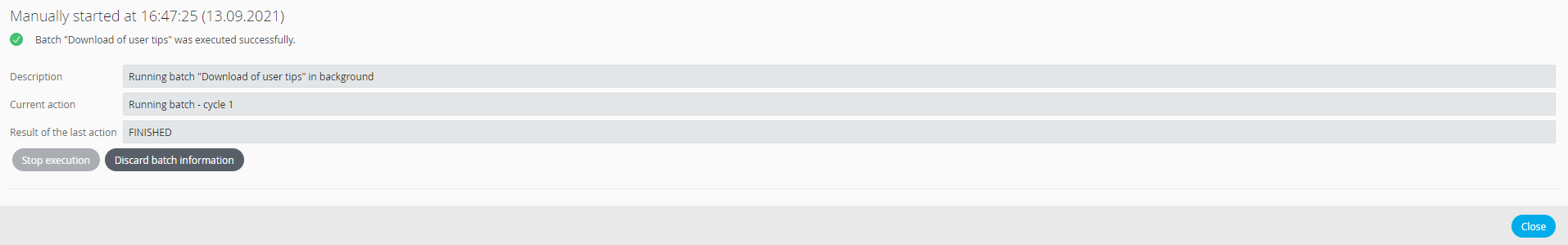
- This completes the setup. Your AEB Engine can now receive messages prepared by AEB and display them to the user when the application is started.