Checking if a batch for downloading messages already exists
A batch must be scheduled to enable you AEB Engine to automatically download current messages from AEB in the background.
First check whether such a batch already exists.

When configuring batches in your application, the interface often refers to “user tips”. This term refers to all messages.
Proceed as follows:
- Select Administration – Background calls – Batches.
- In the Description field above, enter “Download*” and in the Batch type field, select the “Import data service file” entry.
- In the results list, search for the entry Download user tips.
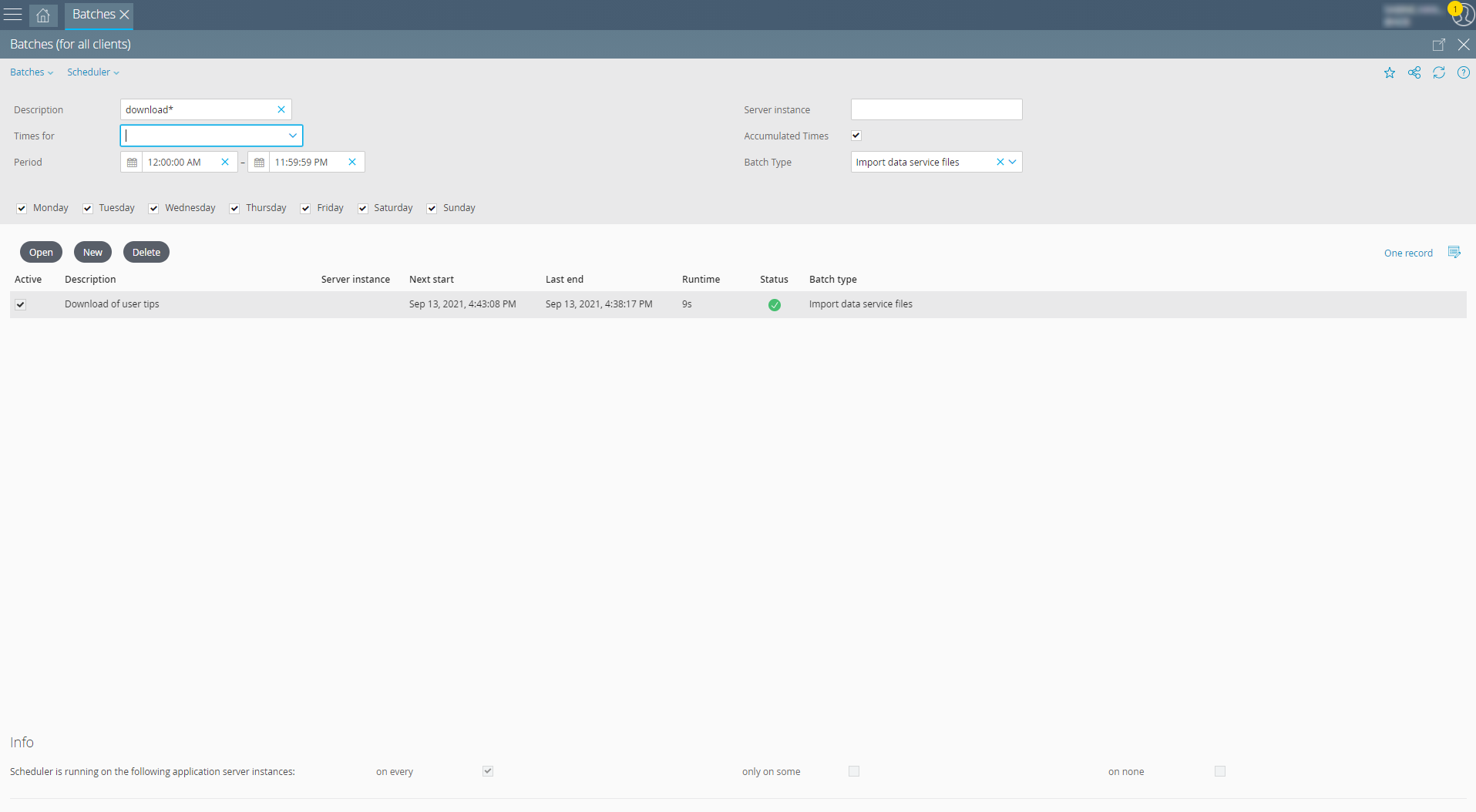
- If this batch already exists, use the data in the following section to check its settings and make sure that the batch is Active.
- If this batch does not exist yet: Create a new batch (see the following section).