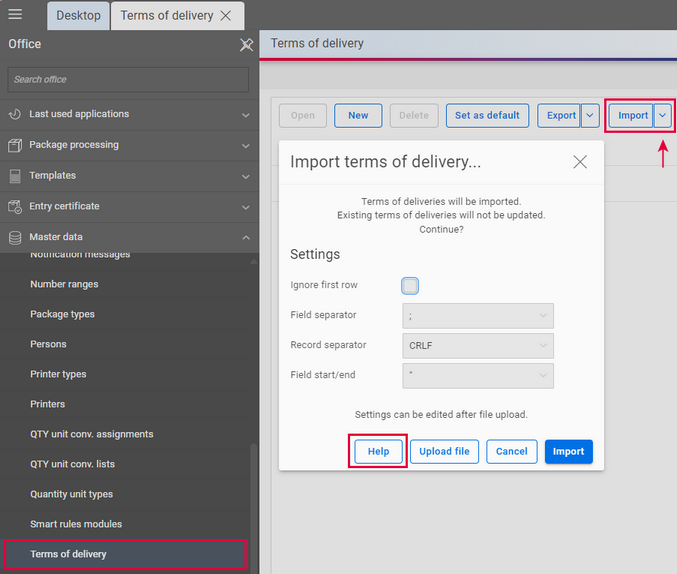Creating terms of delivery
You must define terms of delivery before Carrier Connect can determine who is responsible for paying the freight costs and/or customs & duties associated with a shipping order.

As the names of the individual terms of delivery are always customer-specific, you must create the terms of delivery you use yourself in Carrier Connect.

Make sure that you have the I_CAI_EDITMASTERFILEDATA or I_CLIENTADMIN role. How do I assign myself a role?
How to create terms of delivery manually in the master data
- From the Office, go to Master data – Terms of delivery to create terms of delivery. Click New.
- Enter an ID and Description (optionally in multiple languages).
- In the Incoterm, Freight costs, and Duties and taxes fields, select the entry of your choice from the drop-down list.
- Mark the Default checkbox if you wish to apply your terms of delivery as the default for new shipping orders.
- Click Save & close to save your changes.
- Repeat these steps if you wish to enter more terms of delivery.
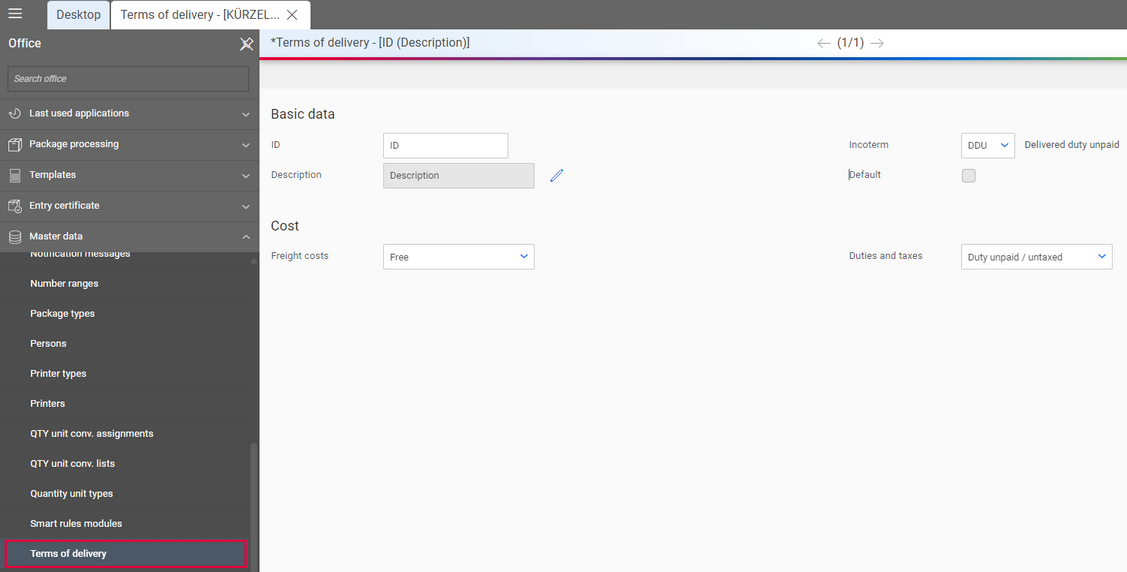

With many carriers, you’ll need to convert your terms of delivery to the carrier’s freight terms so that the correct data is transmitted in the EDI message to the carrier, see Converting terms of delivery.

When you make routine changes or additions to master data in your host system, you’ll need to sync these changes to the master data in Carrier Connect.
How to import terms of delivery as a .CSV or .XML file
- Go to Master data – Terms of delivery. In the terms of delivery overview, click on Import. Select Import (XML) or Import (CSV).
- Check whether the pre-filled details under Settings match your file.
- Use the Upload file button to select your file and upload it to Carrier Connect.
- Save the data and close the import using the Import button.

To access important information on the structure of the CSV or XML file click Help.
In the help, you can use the Copy to clipboard button to copy the header lines to the clipboard, e.g. for use in Excel.