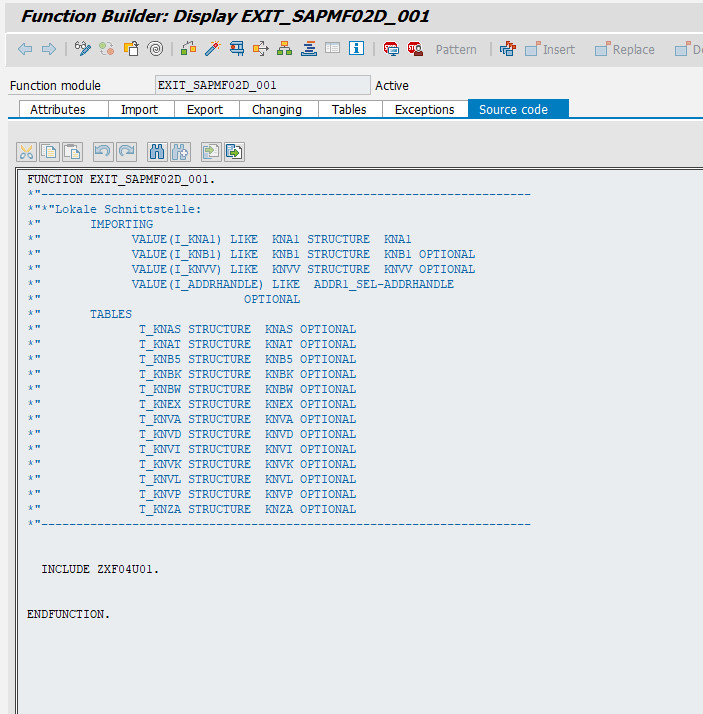Sample implementation based on the customer exit
- Click the Components button to open the overview of customer exits for the selected enhancement.
- Double-click the relevant customer exit (function exits: EXIT_SAPMF02D_001, EXIT_SAPMF02K_001, EXIT_SAPMM06E_013, EXIT_SAPMIWO0_020) to jump to the associated function module.
- Double-click here to select the entered include. If it is not available, a system query appears asking whether you wish to create the include. Confirming the dialog and assigning the package created above brings you to the include.
- Here the matching AEB program code must be entered.