Implementing user exits
Start the SE38 transaction, then open the two user: Sales documents exits and Deliveries exits.
If you have not yet stored the object keys, you must enter the object key (access key) to unlock the relevant SAP® object.
Depending on the SAP® system settings, it may be possible to modify the SAP® code only through the Modification Assistant. The functions Insert, Replace, Delete and Cancel are available here.
To insert an enhancement in the SAP® code, place the cursor at the desired position and click the Insert button.
Your SAP® system creates an insert at this position. The blue asterisk indicates the position where an entry is possible:
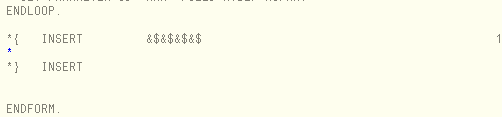
Now enter the new code here and save the include. If possible, activate the code. Make sure you activate the includes of the data declarations *ATZZ before the corresponding save includes *AFZZ! It may be necessary to create a transport request that will be needed for the subsequent transport into the productive system.