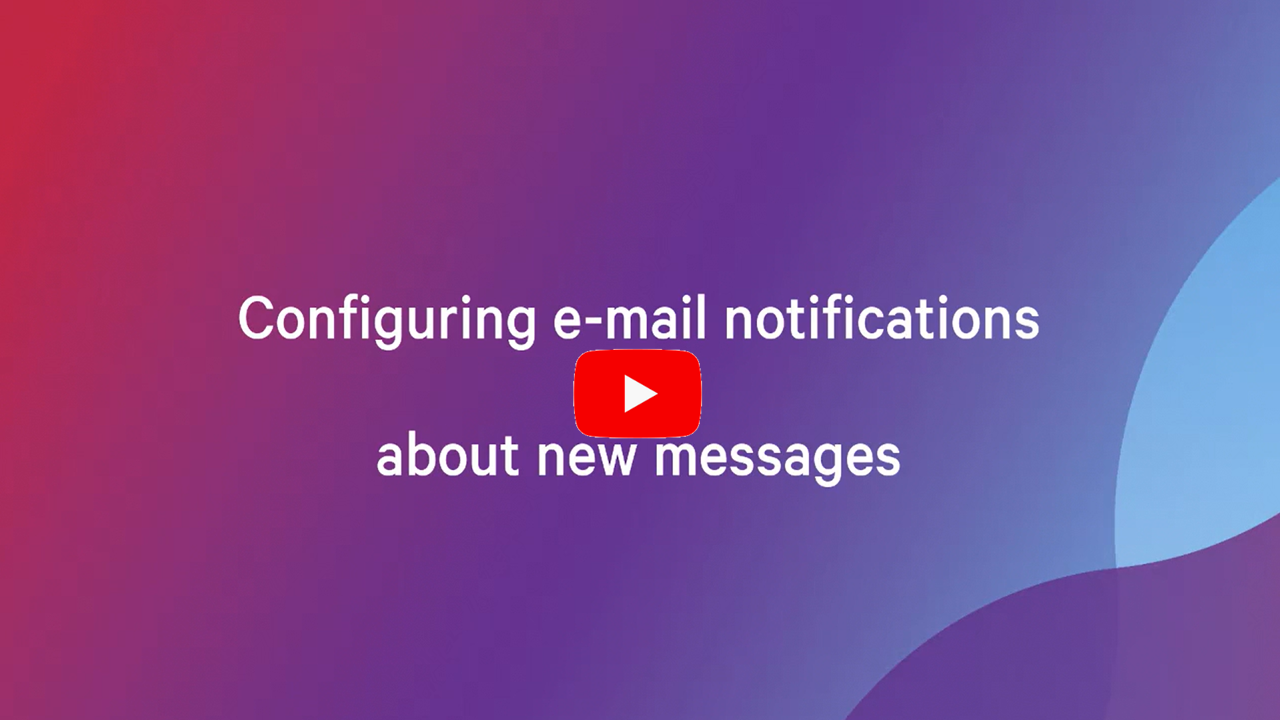Creating email notifications for users
Via email notifications you can receive information about new helpful features, a necessary change in your application, disruptions that occur at short notice, and user tips, for example.
- You must have the I_CLIENTADMIN role.
- Go to User administration – E-mail notifications to add new email addresses.
- Select the appropriate language and mark the appropriate checkboxes:
– User tip sends users new user tips and messages.
– Number range notifies users when number ranges are running out.
– Erroneous access rights notifies users when data filters are erroneous. - Save & close the email notifications.
How-to video
If you click on this link, a request with your IP address will be transmitted to YouTube or Vimeo.
Declaration of Consent
Declaration of Consent