Checking and converting host system abbreviations for quantity units
Carrier Connect uses certain standard quantity unit abbreviations.
Check whether the shipping orders transmitted from your host system to Carrier Connect use the specified abbreviations for quantity units.

If your system uses the abbreviation listed below, no further action is required.
Abbreviation | Name |
|---|---|
pair | pair |
pc | pieces |
ccm | cubic centimeters |
cdm | cubic decimeters |
cl | centiliters |
cm | centimeters |
cuft | cubic foot |
cuin | cubic inches |
dm | decimeters |
ft | feet |
g/ccm | grams per cubic centimeter |
gr | grams |
h | hours |
hl | hectoliters |
in | inches |
kg | kilograms |
kg/m3 | kilograms per cubic meter |
km | kilometers |
l | liters |
lb | pounds |
m | meters |
m3 | cubic meters |
mi | miles |
ml | milliliters |
mm | millimeters |
nm | nanometers |
oz | ounces |
qcm | square centimeters |
qdm | square decimeters |
qm | square meters |
qmm | square millimeters |
t | metric tons |
µm | micrometers |
How to convert deviating or additional quantity units
If you use other abbreviations or spellings in your company, you must convert them to the standard abbreviations in Carrier Connect.
- From the Office, go to Master data – QTY unit conv. lists to create new quantity unit conversion lists.
- Fill in the Abbreviation and Description fields.
- In the Conversion entries field group, click New.
- In the Host code column, enter all the quantity units you wish to add.
- In the Quantity unit column, assign each of the host codes a quantity unit used by AEB.
- Click Save & close to save your changes.
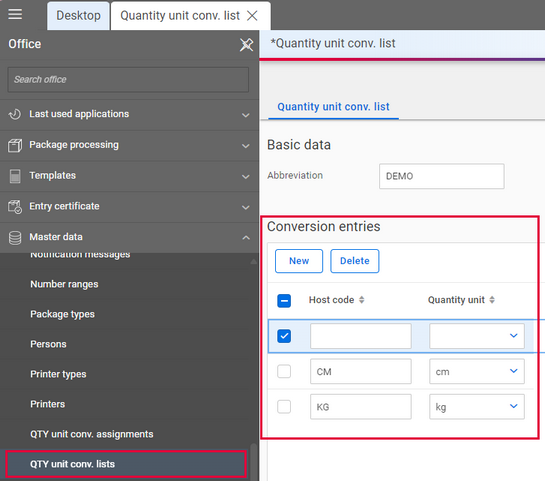
How to assign your new quantity unit conversion list to your host system ID
- From the Office, go to Master data – QTY unit conv. assignments.
- Click New.
- In the Host system ID field, enter the ID of the host system that is transmitting the new quantity unit.
- From the Conv. list drop-down list, select the conversion that you created earlier.
- Click Save & close to save your specifications.

If the host system is an SAP system, the host system ID is often made up of a combination of “SAP system_client”, e.g. SAPQ_100. We recommend that you maintain all host system IDs in the test system of Carrier Connect (e.g. development, test, prod).
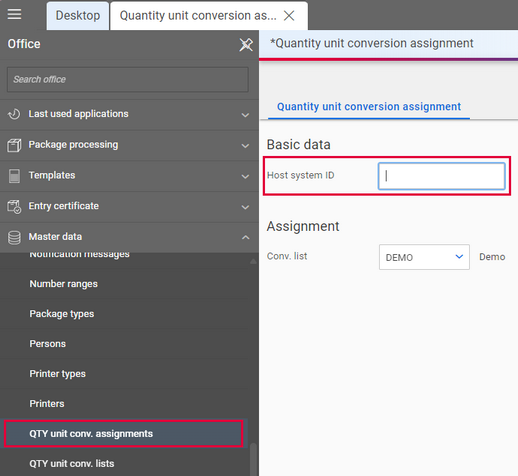
How to check which host system ID you are transmitting
- Open the corresponding shipping order.
- On the System sheet under Data import / interface information, you can find the Host system ID.

The host system ID is transmitted from your host system via the “clientSystemId” field. The API documentation can be found here.